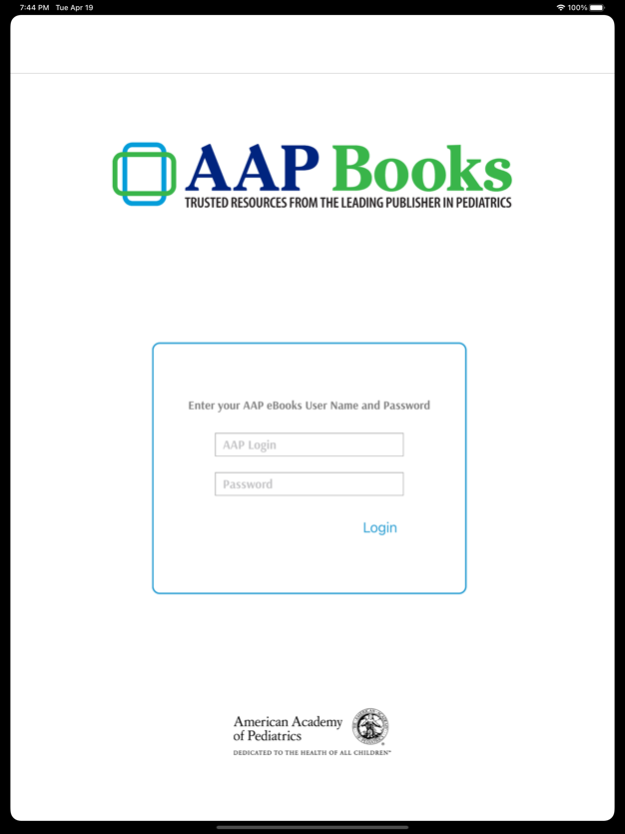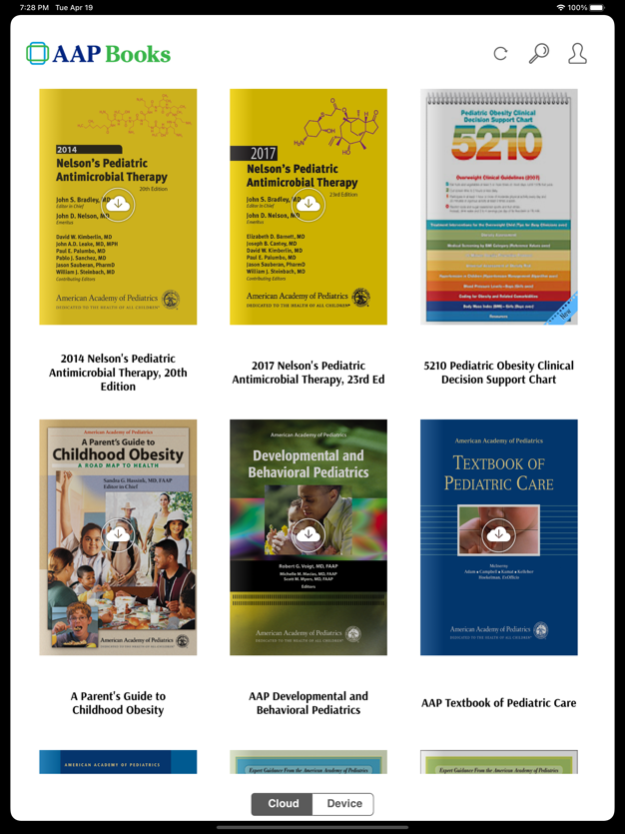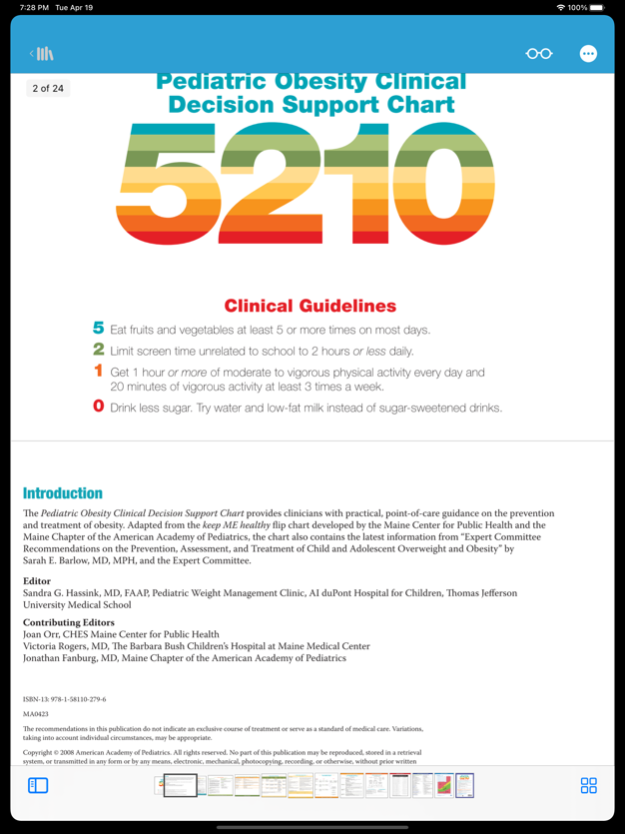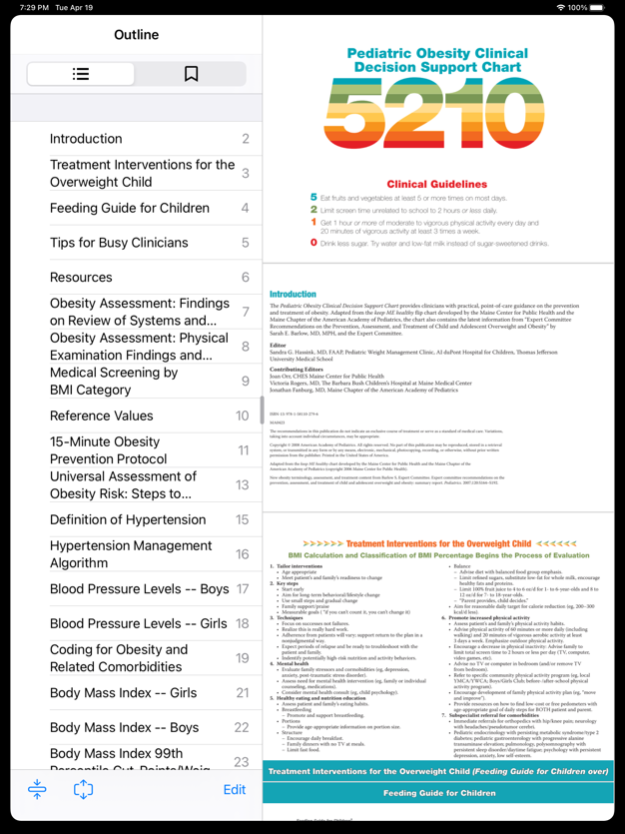AAP Books Reader 8.0.4
Free Version
Publisher Description
Access your American Academy of Pediatrics (AAP) eBooks on the go, offline, or anytime. Download eBooks from the leading pediatric publisher, covering all areas of health care for children. AAP eBooks can be searched, browsed, and read by professionals looking for best practices when diagnosing, treating, and managing clinical conditions; as well as parents and patients looking for answers. Over 130 titles are available; log in to your AAP account to access titles offered by your institution, membership, etc.
FEATURES:
● Access your AAP eBooks at any time, even offline
● Rapidly search across the individual titles or the entire collection.
● Full text, visuals, and data tables.
BENEFITS:
● Find proven clinical and parenting solutions faster
● Spend less time researching vital reference information.
● Stay up-to-date via automatic access to new AAP editions and titles as they appear.
The American Academy of Pediatrics (AAP) is the leading pediatric publisher. With titles in both print and electronic formats, covering all areas of health care for children, AAP Publications are among the most respected and frequently referenced in the world. Throughout the last quarter-century, AAP Publications have been impacting the practice and clinical application of pediatric medicine worldwide.
May 25, 2022
Version 8.0.4
- Branding update and performance enhancement.
About AAP Books Reader
AAP Books Reader is a free app for iOS published in the Health & Nutrition list of apps, part of Home & Hobby.
The company that develops AAP Books Reader is American Academy of Pediatrics. The latest version released by its developer is 8.0.4. This app was rated by 2 users of our site and has an average rating of 3.5.
To install AAP Books Reader on your iOS device, just click the green Continue To App button above to start the installation process. The app is listed on our website since 2022-05-25 and was downloaded 6 times. We have already checked if the download link is safe, however for your own protection we recommend that you scan the downloaded app with your antivirus. Your antivirus may detect the AAP Books Reader as malware if the download link is broken.
How to install AAP Books Reader on your iOS device:
- Click on the Continue To App button on our website. This will redirect you to the App Store.
- Once the AAP Books Reader is shown in the iTunes listing of your iOS device, you can start its download and installation. Tap on the GET button to the right of the app to start downloading it.
- If you are not logged-in the iOS appstore app, you'll be prompted for your your Apple ID and/or password.
- After AAP Books Reader is downloaded, you'll see an INSTALL button to the right. Tap on it to start the actual installation of the iOS app.
- Once installation is finished you can tap on the OPEN button to start it. Its icon will also be added to your device home screen.